Profile
Usage
/profile (user)
Explanation
user - any user within the server in which is the command sent, if left empty it will show sender (you)
Example
Without (user)
/profile
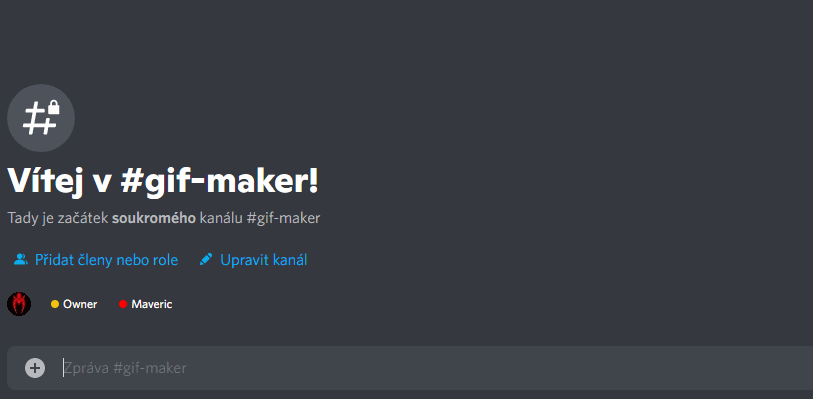
With (user)
/profile BulgyJoker
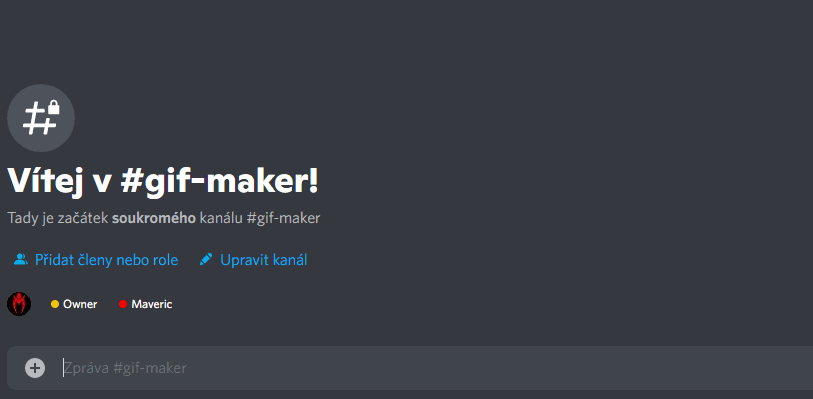
Description
Shows you the the information of selected user (you) like:
- If has voted for bot
- Username
- User discriminator (the number behind the #)
- When has joined Discord platform
- When has joined the server where the command was sent
- User highest role on server where was the command sent (on hover shows any other roles which user has if any)
- If it is the real owner of the server in which was the command sent